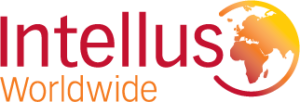This blog is part one of a three-part series about creating accessible media content.
More and more businesses are creating multimedia content to improve engagement among their audience and consumers.
However, one group is often overlooked when creating multimedia content: persons with disabilities. It’s common for companies to approach accessibility as an afterthought rather than have it as part of the development process.
Adapting content after its initial creation to meet accessibility standards can cause delays in product-to-market timelines, create higher costs, and risk potential lawsuits.
Here’s why you need to create content with accessibility in mind and how to do so.
Benefits of Creating Accessible Content
Creating digital media content with accessibility in mind is beneficial not only for those with disabilities, but also for global businesses. Curating accessible content widens the reach of products or services.
In fact, persons with disabilities and their network of friends, family members, and advocates make up approximately $13 trillion in disposable income. This means that brands developing accessible-friendly marketing campaigns can hone in on a largely underserved market.
Beyond sheer buying power, it’s in a global company’s best interest to create accessible media to avoid potential lawsuits. Over the past several decades, the United States, the European Union, and other regions have passed accessibility requirements for businesses operating or marketing in the local market.
Last year, in the US alone, there was a 12% increase in Americans with Disabilities Act (ADA) Title III website accessibility lawsuits filed in federal courts. Following Web Content Accessibility Guidelines (WCAG) standards and complying with regulations like Section 508 and the European Accessibility Act (EAA) helps prevent accessibility litigation.
However, developing multimedia with accessibility can be a daunting process.
How do you know all the considerations to take into account when creating digital content? In particular, if you’re looking to expand into multiple regions, what about their regulations and standards?
While there are always ways to improve content with accessibility in mind, it’s important to address some of the most common challenges that persons with disabilities face when engaging with digital multimedia content. Let’s begin with videos and audio files.
Video & Audio File Accessibility Checklist
Videos are a great way for brands to actively engage their consumers and clients. In fact, in 2020 there were over 3 billion digital video viewers—and that number is only expected to increase.
This is also true for audio files (music, podcasts, etc.). A recent eMarketer report analyzed 18 different countries and found that in 2021, monthly podcast visitors increased by 15.5%, totaling 383.7 million listeners. In 2022, that number is predicted to increase to 424.2 million.
While it’s clear that video and audio content is becoming more widespread and popular, it’s important to ensure that the video or audio track being produced is accessible to everyone, regardless of disability.
To begin your accessibility journey, we’ve compiled some key considerations for creating accessible video and audio content:
Leverage an accessible media player
Ensure that whatever platform you are using for your media player has specific functions that support accessibility. For example, use a video player that supports keyboard functions without needing a cursor to broaden your reach to those people who require keyboard navigation.
It is also important to use a media player that supports closed captioning and does not play automatically when the webpage loads.
Offer closed captions
Different than subtitles, closed captions provide audio elements to video files outside of speaking.
Have you ever watched a scary movie with closed captions on that detail, “[suspenseful music playing ominously]” or something in that regard? Closed captions ensure that everyone in the audience, regardless of hearing impairment, can follow along with non-verbal audio elements.
As part of this, it’s also important to ensure the text used for closed captions is easy to read. Closed captions interface well with assistive technologies like screen readers. This means that even if someone is both deaf and blind, they’ll still be able to follow along with a braille reader.
Provide script transcription
Transcription is hugely important, regardless of if it’s a video or audio file. Having a transcript enables those who are deaf or hard of hearing to follow along. For those who are blind or have trouble visually, ensure your script has audio description to help give an explanation of visual information. An example of this could be a cooking video where the narrator describes exactly what they are doing so the viewer can better engage with and understand the content.
Interactive transcripts are another great way to make video and audio files accessible. For an example of this type of transcription, think karaoke night, where the text highlights when your cue for “I Wanna Dance with Somebody” comes on.
Don’t use fast-flashing
For people with epilepsy, fast-flashing can cause seizures. It can also be distracting for viewers in general. According to the W3C Web Content Accessibility Guidelines 2.0, if the content flashes more than three times in one second, it is deemed unsafe. This is commonly referred to as “the rule of 3.”
That being said, they’ve also developed a formula for general flash and red flash thresholds for companies worried about inducing seizures with their content.
Minimize background audio
Often overlooked, and particularly important for audio files like podcasts, is having low background audio noise. People who are hard of hearing can have a difficult time separating background noise from speech. There are several ways to combat this, including having no background sound, giving the user the ability to turn off background sound, or ensuring that the background noise is at least 20 decibels lower than the speech audio.
Use clear language and voiceovers
Whether it’s an audio file or video, it’s important that the speaker is speaking clearly and distinctly to be accessible for those who are hard of hearing. Take into account language as well—know your audience, and speak to them appropriately.
As a general rule, use simple, clear words and avoid jargon, idioms, and synonyms. There are exceptions, of course. For example, if you are presenting at a symposium on liver transplant research, using more technical lingo would be appropriate for an audience of med students and professors.
Consider contrasting colors
Specifically for videos, be sure that your content does not use colors alone to distinguish content, such as text popping up. It’s also important to ensure there is a high contrast between text and background colors so those who are color blind can easily watch and understand what is happening on-screen.
Plan for sign language
Depending on the content you are creating, you may consider having a sign language overlay in the corner of your video. These are used most commonly in safety or training videos, but can also be great for music videos or recordings of events with an important speaker.
If this is a route that your business is interested in taking, ensure that there’s no important information in the area where the sign language interpreter would appear.
Other important considerations include using good lighting, ensuring the sign language interpreter is large enough and the signing space is fully visible, and making it easily discoverable and accessible on the domain.
Test, test, and… test again
After you add new features to your media communications, how do you know if it’s truly accessible? Test it! Testing ensures that the media actually works for people who are deaf or blind, or have any other disability. If you really want to go above and beyond, get people with disabilities to help you test. This way, you’ll be able to receive feedback from your intended target audience.
Stay tuned for part two, where we’ll cover the important considerations global businesses should take into account regarding website accessibility. In the meantime, if you’d like to learn more about our audio and video accessibility service offerings, contact us today.