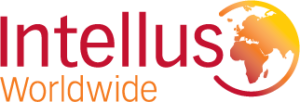- Widening the reach of products or services for global businesses
- Tapping into an underserved market of people with disabilities and their network of friends, family members, and advocates
- Reducing potential lawsuits
Web Content Accessibility Guidelines (WCAG)
In 2008, the World Wide Web Consortium (W3C) created Web Content Accessibility Guidelines (WCAG) 2.0 in conjunction with organizations across the globe. WCAG was created “with a goal of providing a single shared standard for web content accessibility that meets the needs of individuals, organizations, and governments internationally.” WCAG 2.1 was released in 2018, and WCAG 2.2 is expected to be finalized in September 2022. View the working draft of 2.2 and the changes in 2.2. The WCAG guidelines are organized around four principles:-
1. Perceivable – Visitors must be able to perceive information across multiple senses.
- 2. Operable – Visitors must be able to operate user interface components.
- 3. Understandable – Users must be able to understand information and how to operate the user interface.
- 4. Robust – User agents, including assistive technologies, must be able to access the content.
Website Compliance Checklist
We’ve summarized some of the website accessibility guidelines below. For a complete list, refer to WCAG 2.1 for the published version or the working draft of 2.2.-
-
1. Enable Keyboard Accessibility People need to be able to navigate a website using only a keyboard, as some people with disabilities can’t use a traditional mouse. In addition, a website needs to be tagged to work with voice-control systems so people can forgo using any hardware to navigate a site.
-
-
- 2. Help Users Navigate the Website Easy site navigation benefits any visitor, even if the person doesn’t have a disability. You can address navigation in several ways. Help a visitor know where they are on a website by including a site map, breadcrumb trails so a visitor knows where they are and how to get back, and a hierarchy of headings that allow a visitor to quickly move around a page.
-
- 3. Provide Alternative Text for Visual Content For any content that isn’t text, such as images and tables, provide an alternative text option so it can be changed into a text form. One way to do this for images is to use alternative text, known as image alt text. The image alt text should describe briefly what the image represents. People can then change this text into other forms, such as large print, braille or speech. Tables work similarly with alt text.
-
- 4. Avoid Flashing Content Flashing content can cause seizures for people with epilepsy and other disabilities. The W3C guidelines advise avoiding content that flashes more than three times in one second. They also provide a formula for general flash and red flash thresholds for those who want flashing content.
-
- 5. Help Visitors Avoid and Fix Mistakes Everyone benefits from a website that helps visitors avoid mistakes and recover from errors. Offer suggestions that a visitor can use to prevent errors from occurring. For example, if a person needs to enter their birthday, explain how they should enter it and provide examples. Additionally, provide ways that a person can correct an error. In this example, if a person enters their birthday information incorrectly, add content that explains the error and what the person should enter. Provide as much instruction as possible, so the visitor completes the task successfully.
-
- 6. Make Content Easy to See and Hear Content should be easy to see and hear. Avoid using colors alone to distinguish content. Colors or color combinations should be clear to those who are colorblind, which is about 12 million Americans, or 3.7% of the population. There should also be high contrast between background colors and text to accommodate colorblind people. If you have any audio background, visitors should be able to adjust the volume or stop the sound, which can interfere with screen reader software while it’s reading a webpage.
-
- 7. Ensure Video and Audio Content Is Accessible Video and audio content has exploded over the last several years. This type of content has its own set of guidelines for making it accessible. If your website has video or audio content, refer to the first blog in our series to learn about audiovisual accessibility.